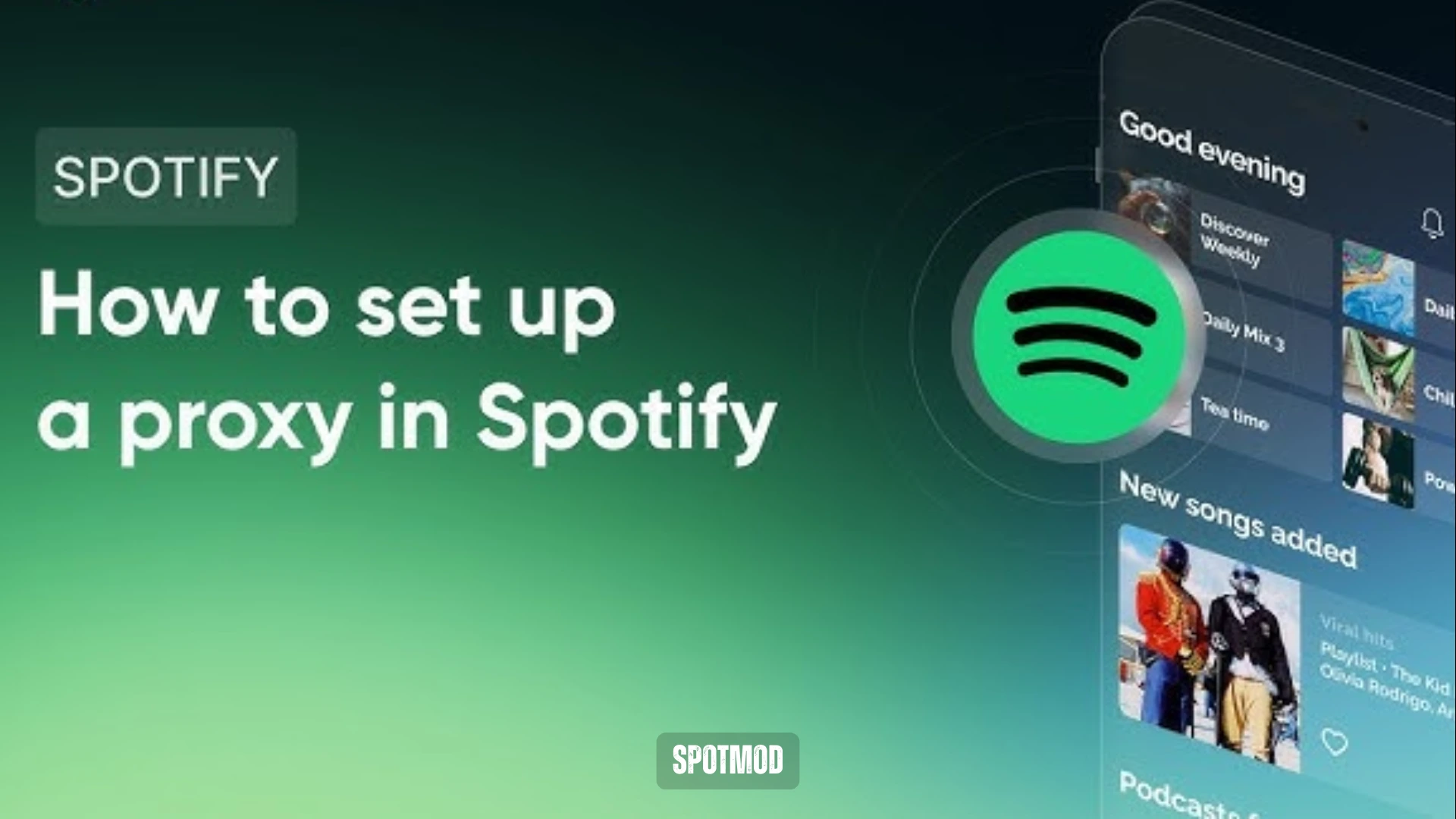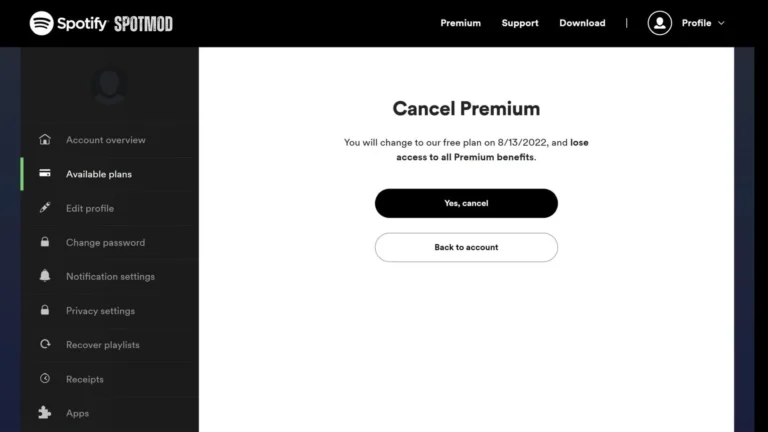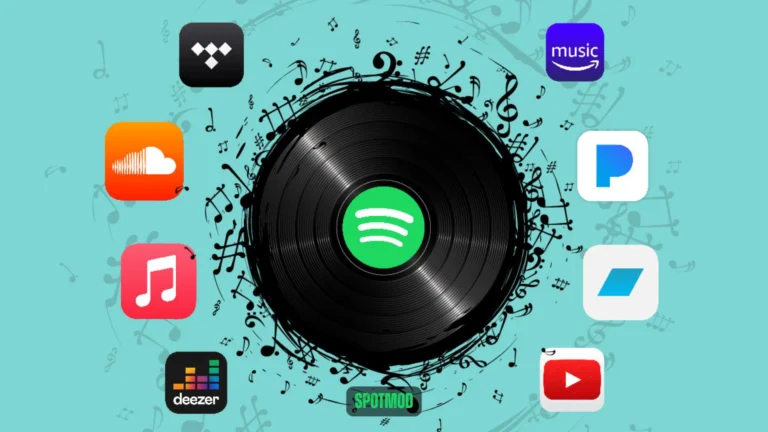Spotify Proxy Services Explained – What They Are & Why You Might Need One
Spotify is the world’s most popular music streaming platform, but access to its full catalog and features can vary depending on your location, network restrictions, or privacy concerns. That’s where a proxy service for Spotify comes in.
Whether you’re trying to unlock geo-restricted songs, boost streaming speed while traveling, or simply keep your activity private, this guide explains what a Spotify proxy is, how to set one up, and the benefits it brings.
Understanding Proxy Services for Spotify
A proxy service acts as a middleman between your device and Spotify’s servers. Instead of sending a direct request to Spotify, your internet traffic is rerouted through another server — often in a different country or region.
This allows users to:
Unlike a VPN, which encrypts all of your internet activity, a proxy is typically used for specific apps like Spotify, Netflix, or YouTube.
Setting Up a Proxy Service on Spotify
If you’ve chosen to use a proxy with Spotify, here’s how to get started:
1. Choose a Proxy Service
Pick a reputable proxy provider. Some top options include:
Choose between:
2. Get Proxy Information
Your proxy provider will give you:
3. Configure Proxy Settings in Spotify
Proxy settings can only be configured on the Spotify desktop app (Windows/macOS).
- Open the Spotify Windows app
- Go to Settings
- Scroll to “Proxy Settings”
- Choose “Manual Proxy Configuration”
4. Choose Proxy Protocol
5. Restart Spotify
After saving the settings, restart Spotify to apply the new configuration. You should now be connected via your proxy.
Benefits of Using Proxy Services for Spotify
Wondering if it’s worth the effort? Here’s why many users opt for proxies with Spotify:
Access to Restricted Content
Unlock region-specific songs, albums, podcasts or audiobooks not available in your country.
Enhanced Privacy
Mask your IP address to prevent tracking and protect your personal data while streaming.
Wider Selection
Access exclusive releases or localized playlists only available in other territories.
Maintain Anonymity
Keep your listening behaviour completely anonymous, especially in shared or monitored networks.
Improve Streaming Speed
If your ISP throttles Spotify or specific content, a proxy can sometimes provide faster access routes.
Convenient Access While Traveling
Continue listening to your local content while abroad, or simulate your home region with a proxy.
Common Issues When Connecting the Proxy Service to Spotify and Solutions
While proxies can enhance your Spotify experience, you might encounter a few hiccups.
Proxy Service Errors
Symptoms: Spotify can’t connect or shows “proxy authentication failed.”
Solution:
Connection Issues
Symptoms: Spotify buffers or fails to load songs.
Solution:
Performance Issues
Symptoms: Slow loading, playlist delays, or audio lag.
Solution:
Conclusion
A proxy service for Spotify is a powerful tool that lets you stream with freedom, privacy, and flexibility. Whether you’re trying to unblock tracks, stay anonymous, or optimize your performance while traveling, setting up a Spotify proxy is easier than ever in 2025.
Just remember to choose a reliable provider, configure your settings properly, and enjoy a more personalized, border-free music experience.
Download safe Spotify on iOS, Android, MacOS, PC and Smart TV. For Spotify mods, premium tools, and advanced streaming tips, visit our homepage.