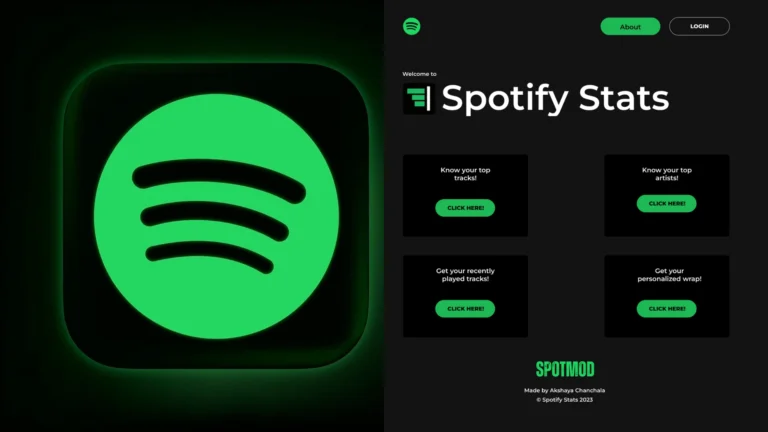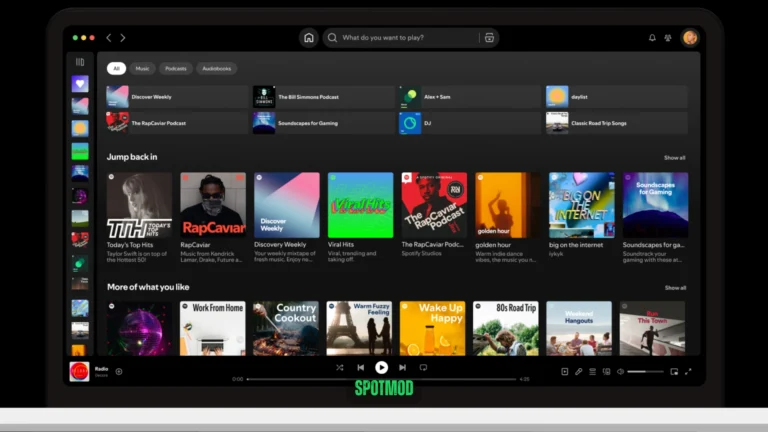Spotify Offline Listening Guide (2025) – Download Music Without Wi-Fi
Listening to your favourite music without using data or depending on an internet connection is one of the biggest perks of using Spotify. In 2025, Spotify has made offline listening smoother and more accessible than ever before. Whether you’re a Premium subscriber or just want to understand the options available, this guide walks you through how to download songs on Spotify step by step on mobile, desktop, and more.
Who Can Get Spotify Offline Listening?
Spotify Premium
Only Spotify Premium users can officially download songs, playlists, albums, and podcasts for offline use.
Spotify Free Users
Cannot download music for offline listening, except for podcasts (available offline even with a free account).
How to Download Songs on Spotify (Mobile – Android & iOS)
- Open the Spotify App on your Android or iPhone.
- Navigate to a playlist, album, podcast or audiobook you want to download.
- Tap the Download toggle (downward arrow icon).
- Once the arrow turns green, your content is downloaded.
- Enable Offline Mode: Go to Settings > Playback > Offline Mode to play downloaded content only.
How to Download Songs on Spotify (PC & Mac)
- Open the Spotify Desktop App and log in with your Premium account.
- Select a playlist or podcast (album downloads are not supported on desktop).
- Click the Download toggle at the top.
- A green arrow will appear when the download is complete.
- Use Offline Mode via Settings > Playback > Offline Mode if needed.
How to Access Downloaded Songs
- Open Your Library
- Go to Playlists, Albums, or Podcasts
- Look for the green downward arrow beside downloaded items
- Tap and play without needing internet
Managing Your Offline Downloads
How To Download Spotify Songs Without Premium?
Officially, no. But you can download songs for offline listening using these methods:
Tips for Offline Listening
How to Remove Downloads
- Go to the downloaded playlist/album
- Toggle off Download
- Spotify will remove the files from your device
Conclusion
Downloading songs for offline listening on Spotify is fast, reliable, and essential for those on the move. Whether you’re flying, commuting, or simply preserving data, Spotify Premium gives you the freedom to enjoy high quality music anywhere, anytime — no connection needed.
Enjoy offline listening on iOS, Android, MacOS, PC and Smart TV. For more Spotify guides, features, or MOD APK info, visit our homepage.