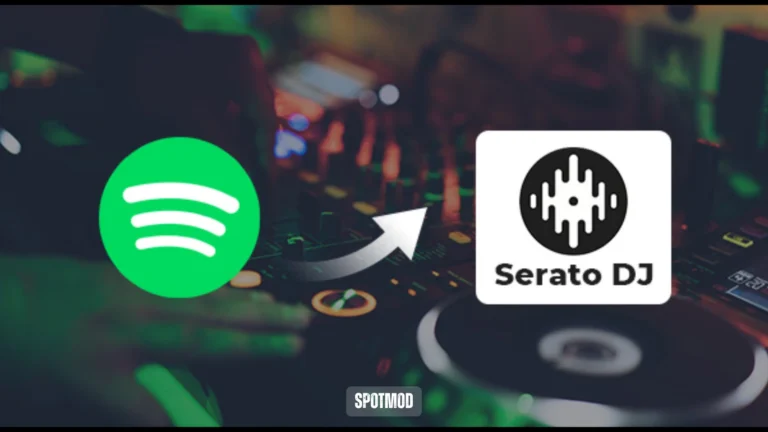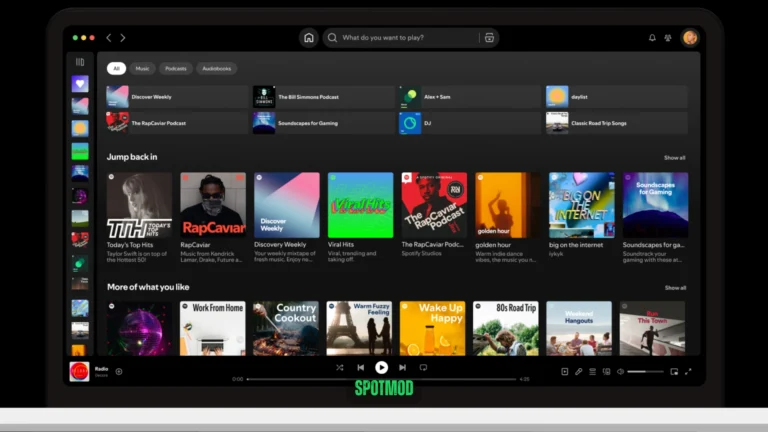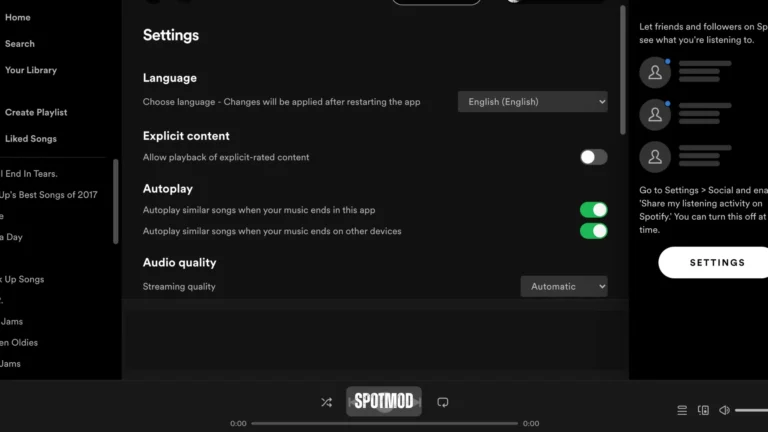Spotify Common Issues: Fixes That Work (2025 Edition)
Is your Spotify not working as expected? Whether it’s crashing, stuck at login, or playing music at poor quality, you’re not alone. As one of the most-used streaming platforms globally, Spotify occasionally faces glitches across Android, iOS, desktop, and smart devices.
This 2025 troubleshooting guide explores the most common Spotify issues—whether you use the official app or a Spotify Premium MOD APK—and offers practical, tested solutions to get you streaming again.
Spotify Common Issues & Their Causes
Here are the most reported issues by users:
Playback Errors
Login Issues
Connectivity Issues
Other Known Issues
Fixes & Troubleshooting Solutions
Let’s dive into what you can do—fast and effectively.
App Not Installing (Especially on APK/Mod Versions)
Solution:
- Enable “Install from Unknown Sources” in your device settings.
- Download a clean APK file from a reputable site. Avoid third-party app stores with pop-ups.
- Clear your package installer app data (Settings > Apps > Package Installer).
- Uninstall any original Spotify app first to avoid conflicts with modded versions.
Spotify Keeps Crashing
Solution:
- Ensure the APK version matches your Android version. Try using an older build if needed.
- Restart your phone after installation.
- Never install a mod on top of the official app. Do a clean install.
Playback Errors or No Sound
Solutions:
- Restart Spotify and your device.
- Go to Settings > Storage > Clear Cache.
- Set streaming quality to a lower option temporarily: Settings > Audio Quality.
- Check system volume and ensure headphones/Bluetooth are properly connected.
Spotify Stuck on Login or “Something Went Wrong”
Solution:
- Try logging in with a secondary Spotify account to avoid risking your main account.
- Avoid using Facebook/Google login. Sign in via email.
- Clear app data and try again.
- Some modded apps disable social login options for security reasons.
Still Seeing Ads (in Modded APKs)
Solution:
- You’re likely using a fake or improperly patched mod.
- Reinstall a verified version from trusted modding communities or Spotmod.online.
- Avoid stock versions simply renamed as mods.
Low Audio Quality
Solution:
- Go to Settings > Music Quality > Set to ‘Very High’.
- Not all mods support high-bitrate streaming. Use a better mod if needed.
Connectivity Problems
Solution:
- Ensure you have a stable internet connection.
- Toggle Airplane Mode on and off.
- Restart your router.
- Try using the Spotify Web Player as a temporary alternative.
- Reinstall Spotify completely if issues persist.
Login and Account Problems
Solution:
- Reset password via Spotify’s Reset Page.
- Turn off any active VPN or proxy settings.
- Ensure you’re logging in with the correct account email.
App Bugs, Glitches, or Freezes
Additional Fixes:
- Update to the latest Spotify version (or the newest APK build).
- Turn off Battery Saver or Low Power Mode.
- Free up internal storage.
- Re-pair or reconnect Bluetooth devices if using wireless audio.
Important Reminder for APK Users
Using a Spotify MOD APK is like unlocking a backdoor to premium music—but it comes with responsibilities:
Conclusion
Spotify issues can be frustrating, but most are easy to fix with the right steps. Whether it’s poor sound, login errors, or annoying ads in modded apps, this guide equips you with the tools to diagnose and resolve issues efficiently.
Remember, even the best mod version requires proper setup and caution. If all else fails, return to a clean install or try Spotify’s official free trial, Premium Mini, or discounted plans to enjoy a seamless experience.
Get safe and trusted Spotify for iOS, Android, MacOS, PC, and Smart TV. Visit our homepage for trusted Spotify mod APKs, troubleshooting guides, and feature comparisons.