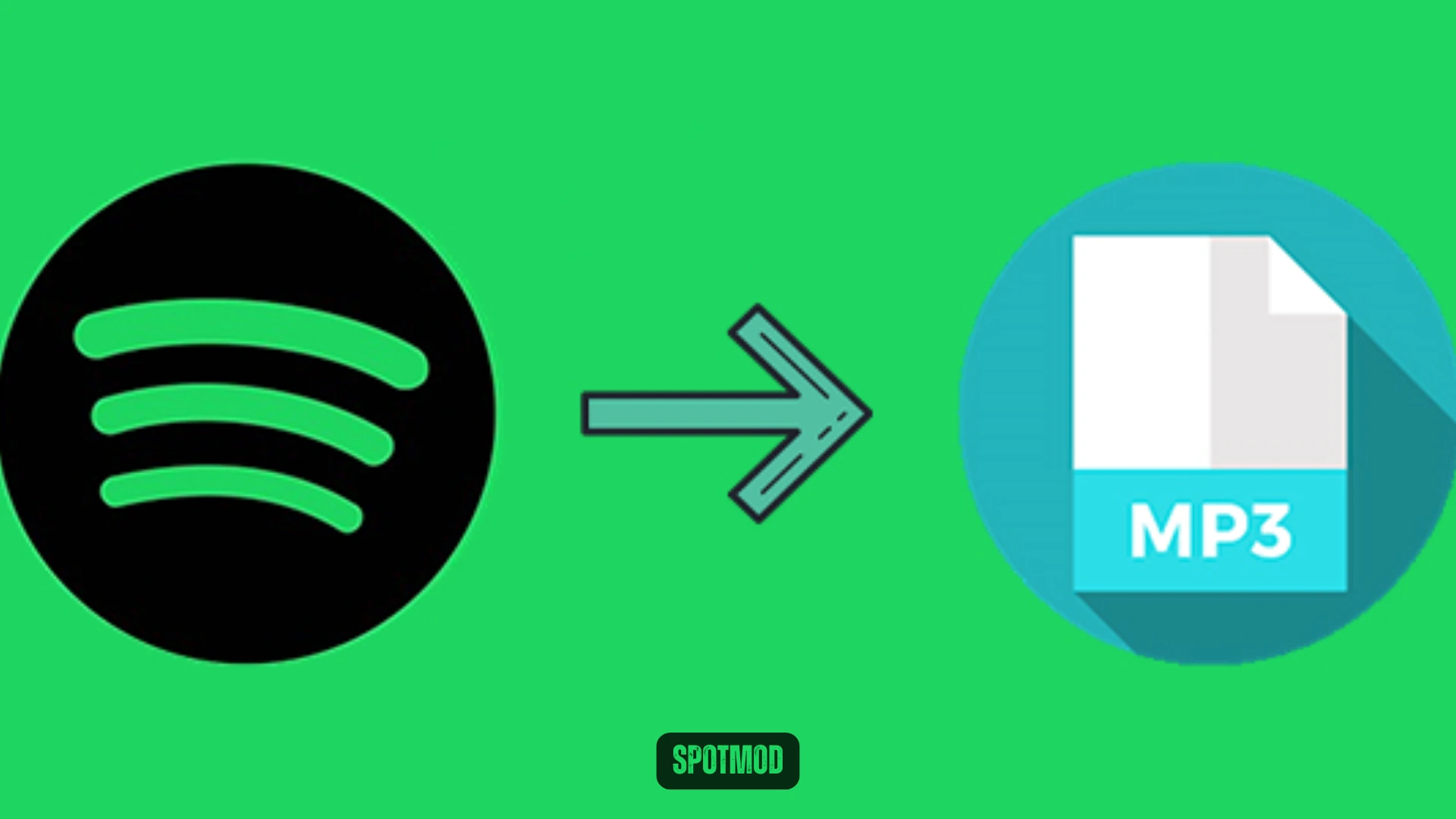Convert Spotify Tracks into MP3 – A Beginner’s Guide (2025 Edition)
Spotify is one of the best platforms for streaming music, but it doesn’t allow direct downloads of tracks in MP3 format — even for Premium users. Whether you want to listen offline, transfer songs to other devices, or use tracks in a DJ mix, converting Spotify music to MP3 can be a helpful workaround.
In this guide, you’ll learn how to convert Spotify songs to MP3 using desktop tools, online websites, mobile apps, and even audio recorders.
Convert Spotify Tracks to MP3 Format
Spotify uses DRM (Digital Rights Management) to protect its content. This means that even if you download a song using Spotify Premium, it’s stored in an encrypted format. To truly own and access your Spotify music offline, you’ll need to convert it into MP3 — and here’s how:
1. Desktop Software – TuneFab Spotify Music Converter
TuneFab is one of the most trusted apps for converting Spotify tracks into MP3, FLAC, WAV, or M4A.
- Download and install TuneFab Spotify Music Converter on your PC/Mac.
- Drag Spotify tracks, albums, or playlists into the converter.
- Choose MP3 as the output format.
- Click “Convert All” and wait for the process to complete.
- The songs will be saved in your selected folder — DRM-free and ready to use.
Bonus: TuneFab preserves ID3 tags, cover art, and lets you choose audio quality up to 320kbps.
2. Online Tools – SpotifyDown
Explore benefits of mp3 downloader and best tools to do so. SpotifyDown.com is a simple, browser-based solution for downloading individual Spotify tracks.
- Open the Spotify app or web player.
- Copy the URL of the song you want to download.
- Paste it into SpotifyDown‘s input bar.
- Click Download — your file will be saved as an MP3.
Note: Online tools are best for single songs, not full playlists or albums.
3. Mobile Applications – Telegram Bots
Telegram has various bots that let you download Spotify songs via your mobile device.
- Open Telegram and search for the bot.
- Start the bot and paste a Spotify song or playlist link.
- The bot will fetch and send you the MP3 file for download.
Caution: Use trusted bots only, as some may be unstable or violate copyright rules.
4. Audio Recording Software – Audacity
If other methods fail, you can use a screen/audio recorder like Audacity to manually record your Spotify tracks.
- Install Audacity on your computer.
- Set your audio input source to “Stereo Mix” or system audio.
- Play the Spotify song and hit Record in Audacity.
- Export the audio as an MP3 file.
This method is more time-consuming but can work when DRM blocks other converters.
Conclusion
While Spotify doesn’t support direct MP3 downloads, the workarounds listed above — from TuneFab converters to Telegram bots and Audacity recordings — give you full control over your favorite tracks.
Always remember: use these tools for personal use only and respect copyright laws when converting music.
For more Spotify tools, download options, or MOD APKs, explore our homepage for updated resources.