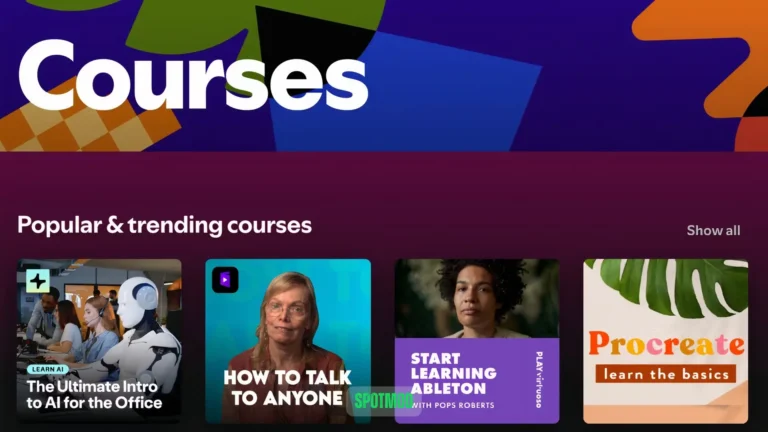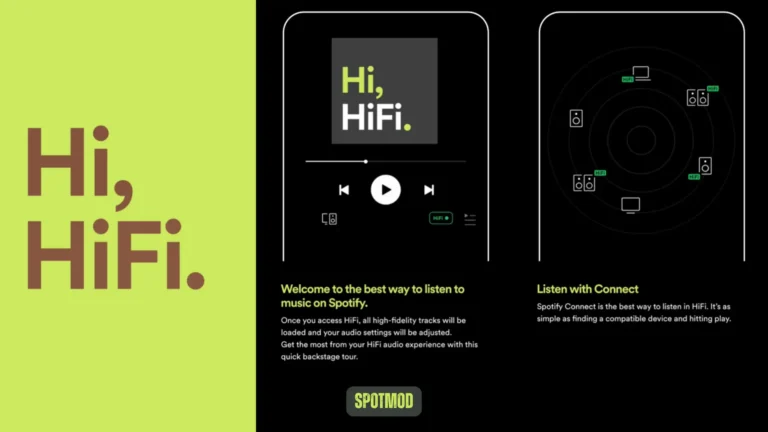Spotify InstaFest – Manifest Your Dream Festival 2025
Imagine if your Spotify listening habits could create your very own music festival. With Spotify InstaFest, that dream becomes a vibrant, sharable reality. This fun and wildly popular tool lets users generate a custom music festival poster based on their most-streamed artists — giving fans a glimpse of what their perfect festival lineup might look like.
Back with fresh design updates and new sharing options for 2025, InstaFest is once again trending across social platforms. Whether you’re a pophead, hip-hop enthusiast, or indie lover, InstaFest lets your music taste take center stage.
Prime Features of Spotify InstaFest App
Personalized Festival Lineup
Spotify InstaFest analyzes your listening history to automatically generate a three-day music festival lineup featuring your top artists. You can choose data from the last four weeks, six months, or all-time to customize the vibe of your dream festival.
Customizable Design For Festival
Choose between multiple aesthetic themes, including:
You can also rename your festival, change fonts, and rearrange artist order to reflect your personality and music mood.
Sharable Festival Posters
Once generated, InstaFest creates a festival-style poster that looks just like the ones you’d see for Coachella or Lollapalooza. These are formatted perfectly for Instagram stories, X (formerly Twitter), TikTok, and Facebook.
Artistic Discovery
InstaFest isn’t just for show — it helps you rediscover artists you may have forgotten and exposes you to similar genres or sounds you might enjoy based on your lineup.
Free Accessible
One of InstaFest’s biggest appeals? It’s 100% free. All you need is a Spotify account, and you’re ready to start building your fantasy festival.
How to Access Spotify InstaFest Web
Spotify InstaFest is not a feature built directly into the Spotify app but is accessible through the official InstaFest web app.
Log in with your Spotify account (read-only access), and the site will instantly fetch your listening data to generate your lineup.
Process to Set InstaFest Spotify Festival
Here’s a quick guide to creating your own Spotify InstaFest poster:
- Go to Instafest
- Click “Sign in with Spotify”
- Select your time range (4 weeks, 6 months, or all time)
- Customize your theme and layout
- Rename your festival if desired
- Hit “Save” or “Download” to get your poster
- Share it on social media or with your friends
And just like that, you’ve created your dream music festival!
Tips To Master InstaFest App Mechanics
Conclusion
Spotify InstaFest 2025 brings together music discovery, aesthetic creativity, and social sharing in one colorful feature. Whether you’re looking to celebrate your listening history or just want a cool poster to post on Instagram, InstaFest gives every user the chance to be the headliner of their own musical universe.
With its updated features and universal accessibility, this unofficial fan-favorite tool continues to make waves. Go ahead — turn your Spotify profile into a festival stage and share it with the world.
Enjoy seamless streaming on iOS, Android, MacOS, PC or Smart TV. Explore more Spotify tools and streaming enhancements at our homepage.