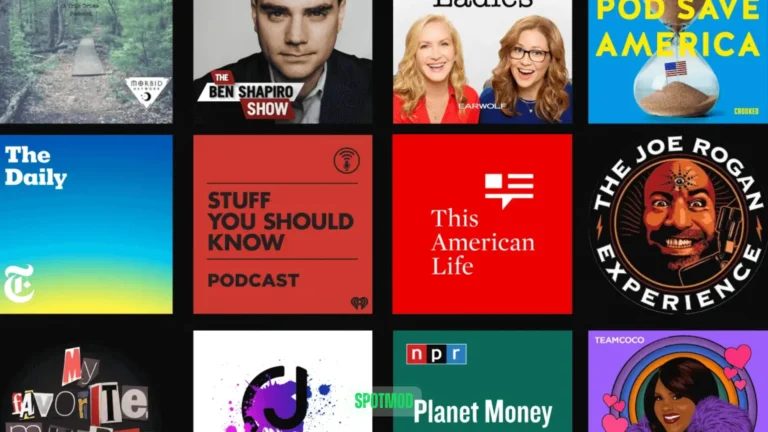Spotify Jam: The Ultimate Way to Listen & Share Music Together
Spotify is constantly evolving the way we experience music, and in 2025, Spotify Jam is one of its most exciting collaborative features. Whether you’re hanging out with friends in person or connecting remotely, Spotify Jam lets you listen together in real time—creating a shared music session that anyone can join, contribute to, and enjoy. You can listen together on Phone, MacOS, PC or Smart TV to enjoy the vibe to its full extent.
In this guide, we’ll explore how Spotify Jam works, its standout features, and how to start your own Jam session from any device.
Works Mechanics of Spotify Jam Feature
Spotify Jam is a real-time, shared listening session that allows up to 32 people to listen to the same playlist or queue at the same time. One person starts the Jam (the “host”), and others can join by scanning a QR code, tapping a link, or accepting an invite. Everyone in the session can add, remove, or reorder tracks—making the playlist a truly collaborative experience.
Spotify Jam works both in-person (via Bluetooth or same Wi-Fi) and remotely, giving you flexibility to host virtual or physical jam sessions.
Core Features of Spotify Jam
Here’s what makes Spotify Jam stand out in the world of shared music experiences:
Real-Time Collaboration
All participants can interact with the playlist live—adding songs, voting on what plays next, or even skipping tracks. It brings the party playlist concept into the digital age.
Customizable Queue
The host can moderate the queue or open it up to all listeners. There’s also an option to allow only the host to control playback for tighter control.
Cross-Platform Compatibility
Spotify Jam works across Android, iOS, desktop, and web. You don’t need to be on the same platform to participate in a session.
Diverse Music Library
Listeners can queue anything from Spotify’s catalog: songs, albums, podcasts, and even audiobooks. Everyone’s taste gets a seat at the table.
Free to Access
Spotify Jam is available to both free and Premium users. However, only Premium users can initiate a Jam; free users can join and participate once invited.
How to Use Spotify Jam
Starting and joining a Spotify Jam is simple:
On Mobile (iOS & Android)
- Open the Spotify app and start playing a song.
- Tap the “Connect” icon (bottom-left of the Now Playing screen).
- Select “Start a Jam”.
- Invite friends via QR code, shareable link, or Bluetooth detection.
- Once they join, they can add or change the queue, depending on your settings.
On Desktop/PC/Mac/Web Player
Spotify Jam is primarily mobile-focused, but you can:
Conclusion
Spotify Jam is the perfect way to turn passive listening into a shared experience. Whether you’re hosting a virtual study session, chilling with friends, or syncing playlists during a party, it makes Spotify more social and interactive. You can also make Spotify bedroom to get the profound vibe.
With real-time control, seamless syncing, and wide availability, Spotify Jam brings communal listening into the digital age—no extra apps required.
Explore more Spotify tools and modified features on our homepage and take your music to the next level.