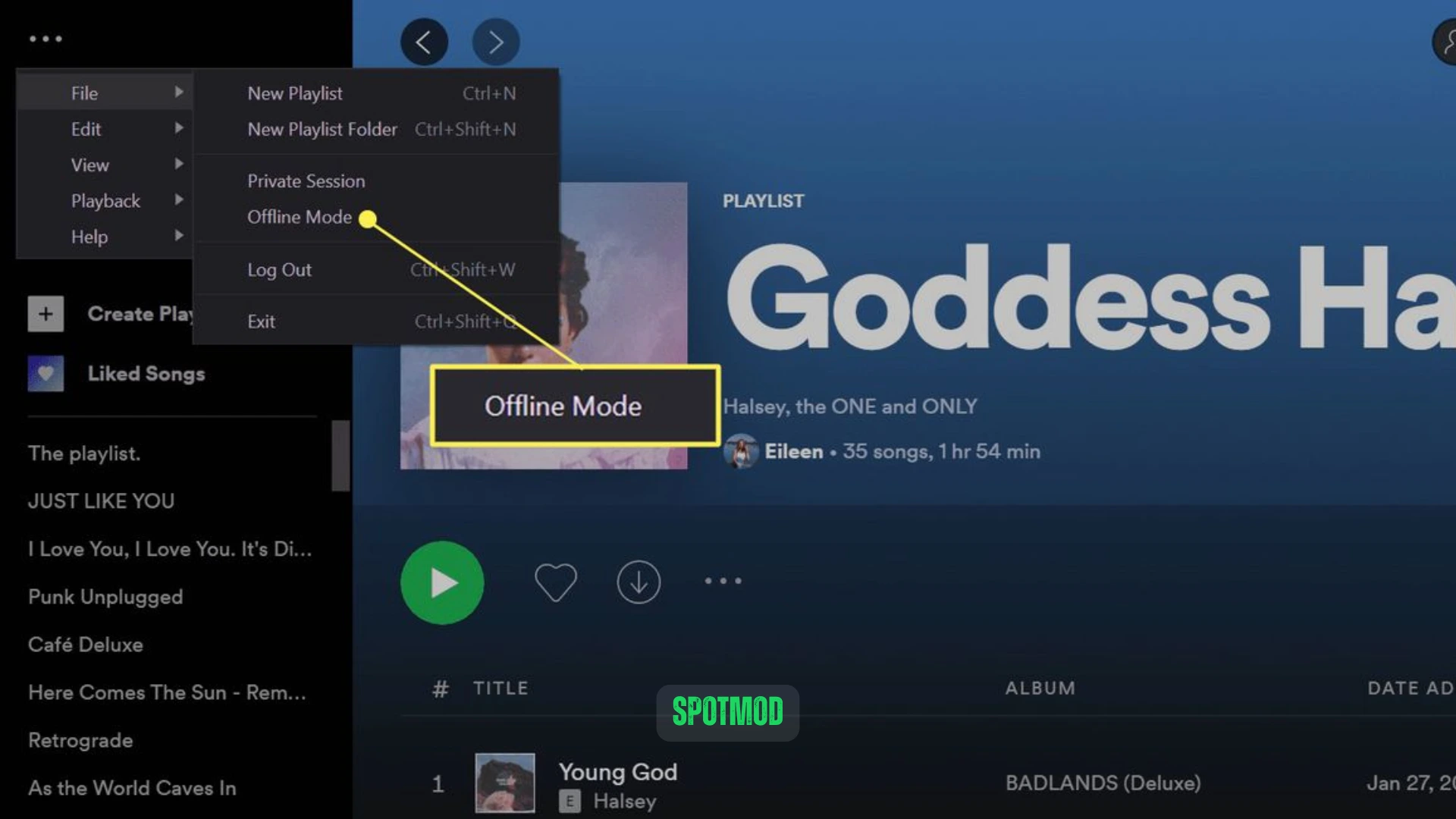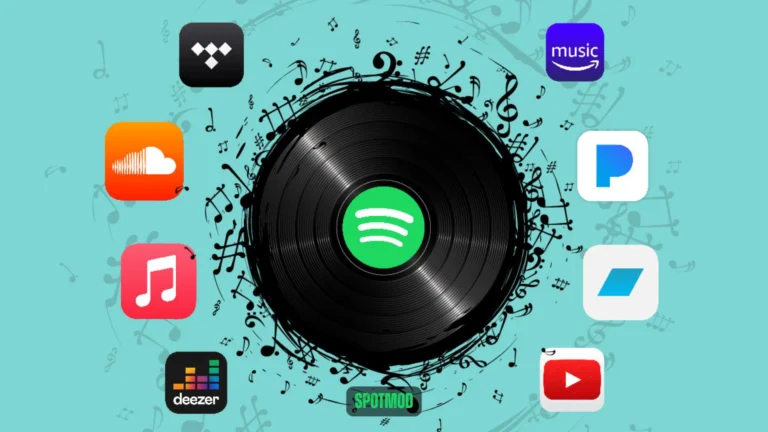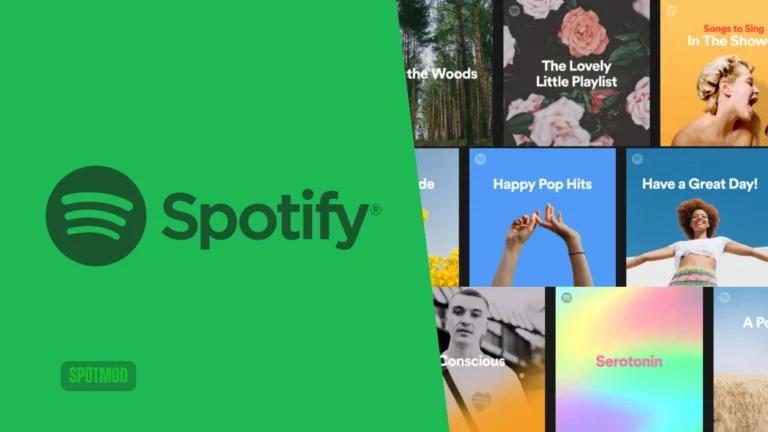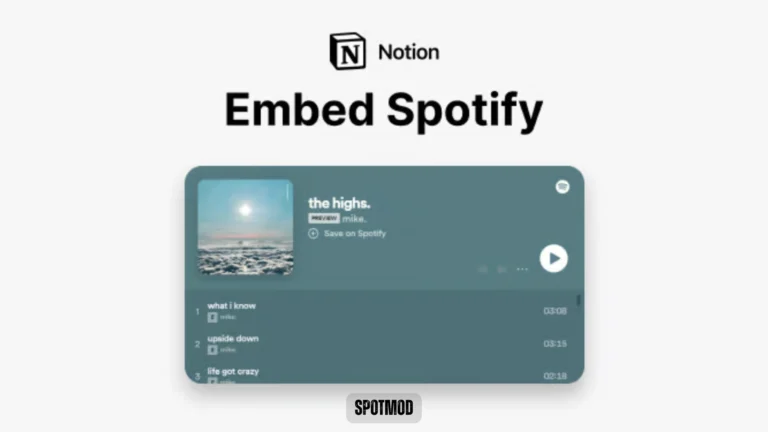Spotify Offline Mode – How to Download & Listen Anywhere (2025)
Ever wished you could listen to your favourite tracks or podcasts even when you don’t have an internet connection? That’s exactly what Spotify’s Offline Mode is for. Whether you’re flying, commuting underground, or simply saving data, Spotify lets you download songs, playlists, or podcasts and listen to them without Wi-Fi or mobile data.
In this guide, we’ll walk you through how to go offline on Spotify across different devices, explain the benefits of Offline Mode, and answer your most common questions.
Benefits of Spotify Offline Mode
Going offline with Spotify isn’t just convenient—it offers several advantages that enhance your overall music experience:
No Need for Internet
Enjoy your playlists, albums, podcasts, and audiobooks even when completely disconnected. Perfect for traveling, remote areas, or data-dead zones.
Data Saver
Streaming can eat up a lot of data. Offline Mode saves you from data overages by playing locally stored content.
Uninterrupted Listening
No more buffering or sudden stops when your signal drops. Seamless playback, even in airplane mode.
Improved Audio Quality
Spotify allows you to download tracks in high-quality, so you can enjoy crisp, clear music without network-dependent compression.
Battery Efficiency
Streaming constantly requires more background activity. Offline Mode reduces battery drain, especially useful when you’re away from a charger.
Methods to Access Spotify Offline Mode
To use Offline Mode, you must be a Spotify Premium subscriber. Once you’ve downloaded content, here’s how to activate Offline Mode on different devices:
Spotify Offline Mode on Androids
- Open the Spotify app
- Tap on your profile icon (top left or right)
- Go to Settings > Playback
- Toggle Offline Mode ON
- Spotify will now only show downloaded music and podcasts
Spotify Offline Mode on iPhones
- Launch the Spotify app
- Go to Settings > Playback
- Toggle on Offline Mode
- You’ll only be able to access your downloaded content
Spotify Offline Mode on Computers (Windows/macOS)
- Open the Spotify desktop app
- Click your profile picture > Settings
- Scroll to Offline Mode and switch it on
- Now, Spotify will function without internet access and display only your offline library
If the toggle isn’t available, make sure you’ve already downloaded some tracks or playlists to your device.
Conclusion
Spotify’s Offline Mode is a game-changer for anyone who wants uninterrupted music, no matter where they are. With a Premium subscription, you can download your favorite songs and enjoy them without using data, draining your battery, or needing internet access.
Whether you’re on a road trip, flying, or saving data on the go, Spotify has you covered. Just don’t forget to reconnect at least once every 30 days to keep your downloads active.
Want to listen offline? Download Spotify on iOS, Android, MacOS, PC and Smart TV. Looking for more Spotify features, premium hacks, or mod tools? Visit our homepage for the latest updates.